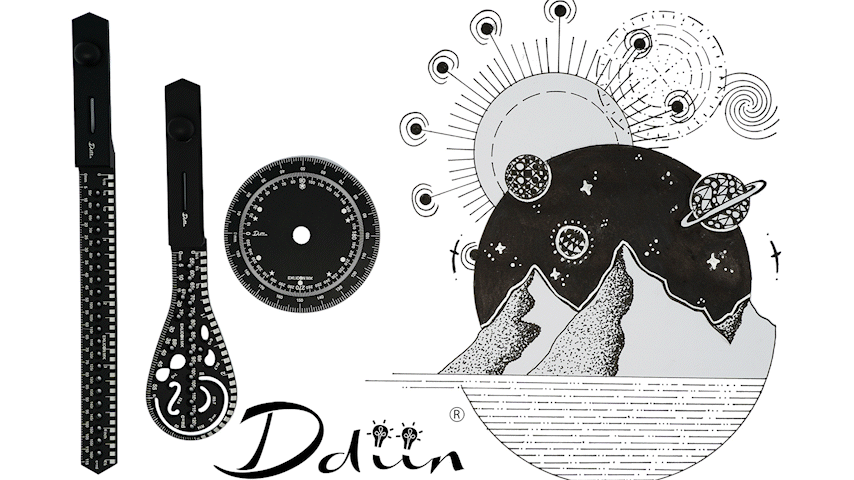Starry Hills is an imaginative place that has all the wonders of nature: stars, moons, orbiting planets and mountain ridges and hills. Looks complex? It is in fact very easy to draw with the aid of Exlicon MX drawing tool. With this tutorial we will walk you through on how to perform hills drawing easily with Exlicon MX.
First draw a circle with Exlicon MX by placing the hole of Exlicon MX base piece on top of the center of the circle. Then use a pencil on the rule to draw a flawless hemisphere

Draw horizontal lines with the magnetic ruler of Exlicon MX. Then trace out the hills. All of these steps should be done in pencils first, then with pens to deepen the hue.

Draw a smaller circle above the mountain ridges. That will serve as the dark sky during the night. Start adding planets and stars to the sky. Exlicon MX will be helpful to draw smaller circles for planets as well!

Trace out more circles, swirls and spirals, or any complex designs with the MX disc: both the circular and the elliptical discs will be helpful.

Finally, refine and polish your artwork by adding more patterns to planets and the outer rim of the hemispheres. From there, you have created an advanced and yet perfect drawing with Exlicon MX.

So you see, hills drawings are indeed very easy with Exlicon MX. Start using Exlicon MX right now.
EXLICON MX is made of either aerospace aluminium or stainless steel. Both materials are strong and durable which allow you to use them for a long period of time. Aerospace aluminium is lighter in weight, which enables you to easily carry around. Stainless steel is a bit heavier, but much more durable. Stainless steel models can be used for an even longer period of time.
EXLICON MX is made by CNC machining, which ensures the accuracy of the markings. It is an all-in-one drawing tool which is perfect for beginners. It helps you a great deal to draw mandalas. Worry no more in drawing circles and curved lines!